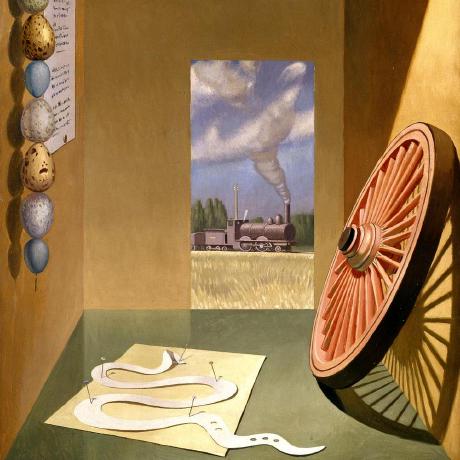Introducing Cirrus Terminal: a simple way to get SSH-like access to your tasks
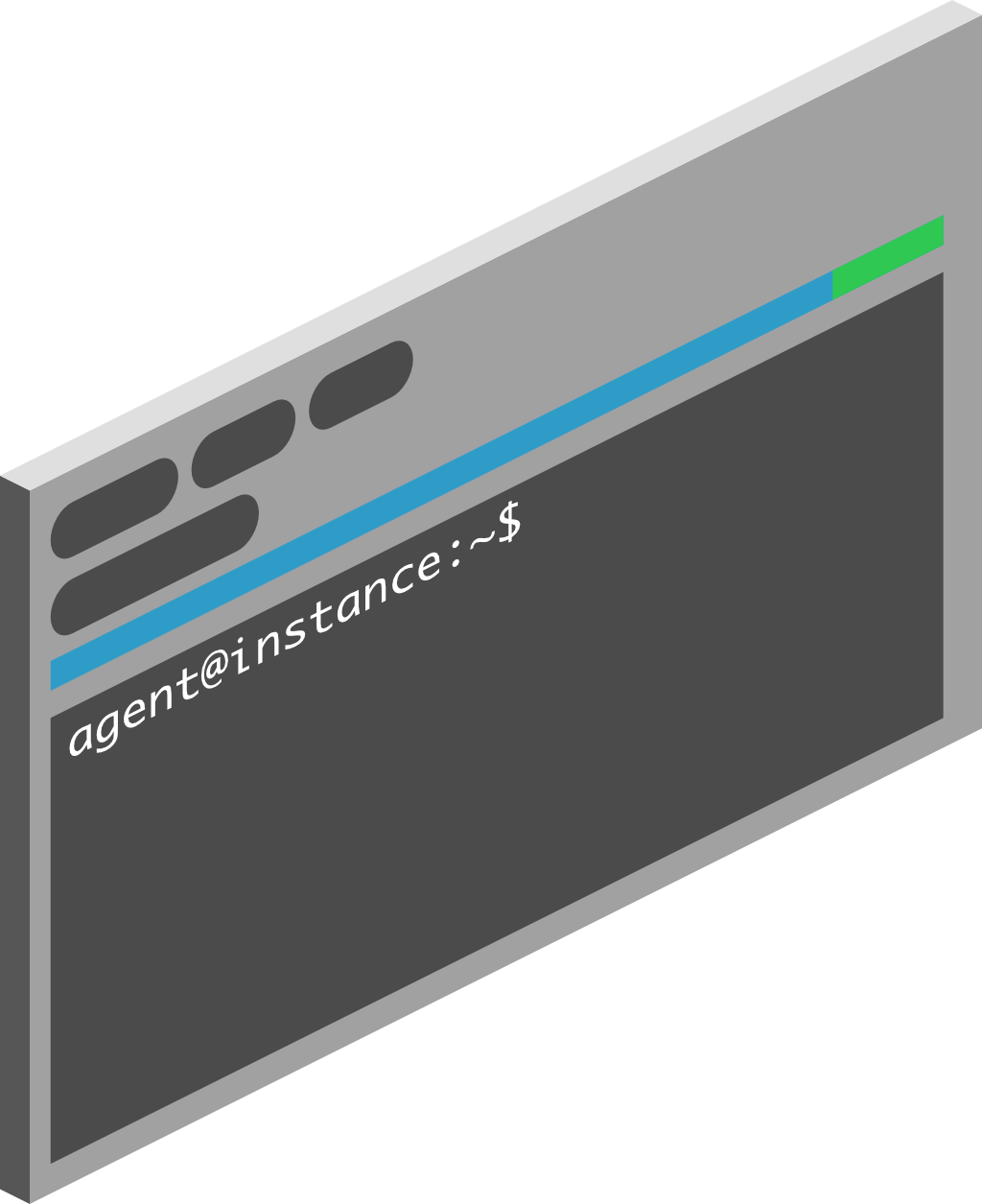
Imagine dealing with a failing task that only reproduces in CI or a task with an environment that is is simply too cumbersome to bootstrap locally.
For a long time, the classic debugging approach worked just fine: do an attempt to blindly fix the issue or add debugging instructions and re-run. Got it working or found a clue? Cool. No? Do it once again!
Then Cirrus CLI appeared. It allows you to replicate the CI environment locally, but complex cases like custom VMs or other architectures are not covered due to platform limitations.
Anyway, both methods require some additional tinkering to gain access to the interactive session on the host where the task runs (i.e. something similar to docker exec -it container-ID).
Luckily no more! With the recent Cirrus Terminal integration, it’s now possible to have this one click away on Cirrus Cloud!